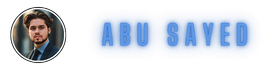Introducing Chrome Title Changer: Customize Your Browser Experience
Enhance your web development productivity with Chrome Title Changer extension. JavaScript-powered, open source tool for customizing Chrome titles and boosting efficiency.
Hello everyone! I’m excited to share my latest project – the Chrome Title Changer extension. As a web developer and productivity enthusiast, I often found myself wanting to customize website titles for better tab organization. That’s why I created this simple but useful Chrome extension.

What Does It Do?
Chrome Title Changer lets you modify any website’s title (the text shown in your browser tab) with two flexible options:
- Temporary changes for your current browsing session
- Permanent changes that apply every time you visit a specific website
Why Did I Create It?
Tab management is crucial for productivity. Whether you’re:
- Working with multiple instances of the same website
- Creating a more organized workflow
- Personalizing your browsing experience This extension helps you stay organized and efficient.
Key Features
- Simple Interface
- Clean, intuitive popup design
- Quick title modification
- No complex settings or configurations
- Flexible Options
- “This time only” for temporary changes
- “Always” option for permanent modifications
- Easy to update or remove saved titles
- Performance
- Lightweight implementation
- Minimal resource usage
- Fast and responsive
Technical Implementation
The extension is built using pure JavaScript and Chrome’s Extension APIs. It uses:
- Chrome Storage API for saving preferences
- Chrome Scripting API for title modifications
- Event listeners for real-time updates
Open Source
This project is open source and available on my GitHub repository. Feel free to:
- Explore the code
- Suggest improvements
- Report issues
- Contribute to development
Installation Guide
From Chrome Web Store
- Visit the Chrome Web Store (link coming soon)
- Click “Add to Chrome”
- Confirm the installation
Manual Installation (Developer Mode)
- Select the extension directory
- Download or clone this repository
- Open Chrome and go to
chrome://extensions/ - Enable “Developer mode” in the top right
- Click “Load unpacked”
Future Plans
I’m planning to add more features like:
- Title templates
- Batch modifications
- Export/import settings
- Custom styling options
Get Involved
You can find the project on GitHub. Your feedback and contributions are welcome!
Download
- Total
- 74Email
- 74Facebook
- 74Twitter
- 74Pinterest
- 74LinkedIn
- 74Like
- 74Digg
- 74Del
- 74Tumblr
- 74VKontakte
- 74Reddit
- 74Buffer
- 37Love This
- 74Weibo
- 74Pocket
- 74Xing
- 74Odnoklassniki iconOdnoklassniki
- 74WhatsApp
- 37Meneame
- 37Blogger
- 37Amazon
- 37Yahoo Mail
- 37Gmail
- 37AOL
- 37Newsvine
- 37HackerNews
- 37Evernote
- 37MySpace
- 37Mail.ru
- 37Viadeo
- 37Line
- 37Flipboard
- 37Comments
- 37Yummly
- 37SMS
- 37Viber
- 37Telegram
- 37Subscribe
- 37Skype
- 37Facebook Messenger
- 37Kakao
- 37LiveJournal
- 37Yammer
- 37Edgar
- 37Fintel
- 37Mix
- 37Instapaper
- 37Print
- Share
- 0Copy Link