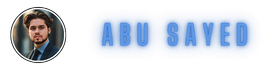Introduction to Laravel’s Password Hashing
Laravel, a popular PHP framework, offers a robust built-in password hashing system designed to enhance security within web applications. At the heart of this system lies the bcrypt algorithm, a widely recognized standard for securely storing passwords. Bcrypt is highly recommended because it incorporates a unique hashing mechanism that makes it computationally intensive, thereby safeguarding against certain types of attacks, such as brute force or rainbow table attacks.
The adoption of secure password storage practices is critical for ensuring that user credentials remain confidential. With the increasing prevalence of cyber-attacks, storing passwords in a hashed format, as opposed to plain text, is essential for maintaining the integrity of user accounts. Laravel simplifies this process for developers by providing easy-to-use functions that handle password hashing and verification, which are pivotal in any comprehensive system of authentication.
One of the defining features of bcrypt is its adjustable ‘work factor,’ also known as the cost parameter. This factor determines the computational complexity of generating the hash. By increasing the work factor, developers can enhance the time required for hashing and verifying passwords, thereby elevating the overall security level. This flexibility allows Laravel developers to adapt to the evolving landscape of security threats, enabling them to adjust hashing strength as computational power improves or as new vulnerabilities emerge.
Employing Laravel’s password hashing not only streamlines the authentication process but also reinforces the importance of secure coding practices. As such, understanding how Laravel handles password hashing through bcrypt, along with its configurable work factor, is essential for developers aiming to build secure applications. This tutorial aims to delve deeper into the intricacies of Laravel’s auth system, providing valuable tips for effective implementation and ensuring best practices in password handling.
The Bcrypt Algorithm Explained
Bcrypt is a password hashing algorithm designed for securely handling passwords in modern applications, including those built using the Laravel framework. At its core, bcrypt employs the Blowfish cipher to create a hash of a password, which adds an additional layer of security. The algorithm incorporates a unique salting process, ensuring that even identical passwords will yield different hashes. This characteristic is vital as it helps to protect against attacks that utilize precomputed tables, known as rainbow tables.
One of the significant advantages of using bcrypt over other hashing techniques, such as MD5 or SHA-1, is its adaptive nature. This means that bcrypt’s hashing complexity can be adjusted over time as computing power increases, making it more resistant to brute-force attacks. By modifying the work factor, which determines how computationally intensive the hash function will be, developers can maintain robust security standards as technology evolves. Laravel’s built-in authentication system seamlessly integrates bcrypt, providing a straightforward approach to password management in applications.
Additionally, bcrypt’s hashing time is notable, as the algorithm is designed to be computationally expensive which slows down potential attackers attempting to guess user passwords. This feature makes bcrypt a favored choice in PHP environments, particularly with frameworks like Laravel that prioritize security. Furthermore, since the release of higher-level functions like Laravel’s `Hash` facade, developers have access to simplified methods for hashing passwords and verifying users, drastically reducing the complexity involved without sacrificing security.
Overall, bcrypt remains one of the most secure options for password hashing in Laravel applications. Its unique adaptations and features affirm its status as a reliable choice for developers seeking to implement secure authentication systems.
Configuring Bcrypt Work Factor
One of the critical aspects of ensuring secure password storage in Laravel applications is the configuration of the bcrypt work factor. Laravel utilizes the bcrypt algorithm for hashing passwords, which provides an essential layer of security. Understanding how to configure this work factor is vital for developers who aim to enhance their application’s security posture.
To adjust the bcrypt work factor in Laravel, developers should navigate to the config/hashing.php configuration file. In this file, the bcrypt driver is specified along with its settings. The work factor, also known as the cost, determines how many iterations the hashing algorithm will perform. A higher cost means increased computational effort, making it more difficult for attackers to crack passwords using brute-force methods.
Within the hashing.php file, you will find a dedicated array for bcrypt settings, which includes the rounds parameter. By default, Laravel sets this value to 10, which is generally sufficient for most applications. However, developers may want to adjust this parameter based on their specific requirements or the computing capabilities available. To enhance security without compromising performance, it is advisable to test different values in a staging environment before deployment.
Additionally, Laravel allows you to manage this configuration more flexibly by utilizing the bcrypt_rounds environment variable. By defining this variable in the .env file, developers can easily modify the bcrypt work factor without directly altering the configuration file. This approach offers a more agile response to changes in security needs, making it easier to adapt the hashing strength over time.
In summary, configuring the bcrypt work factor in Laravel is an essential step for developers aiming to strengthen their application’s password security. By understanding the available options within the hashing configuration, along with the ability to use environment variables, developers can effectively tailor the password hashing strategy to fit their application’s requirements.
The Importance of Increasing Work Factor Over Time
As technology continues to evolve, so do the capabilities of attackers seeking to exploit vulnerabilities in systems, particularly in relation to password storage and authentication. One critical aspect of securing passwords in the Laravel framework is the work factor employed during hashing, particularly with the bcrypt algorithm. The work factor is essentially a parameter that determines how many iterations of hashing are performed, thus directly affecting the computational effort required to crack the hashed password. As CPU and GPU processing power increases, maintaining a higher work factor becomes increasingly essential.
Failing to periodically increase the bcrypt work factor poses significant security risks. Attackers may leverage advancements in hardware to conduct rapid brute-force attacks, quickly testing large numbers of password combinations against stored hashes. If the work factor is not adjusted to compensate for these improvements in processing capabilities, even strong passwords could be compromised with relative ease. This highlights the importance of a proactive approach to password security, respecting the evolving landscape of technological advancement.
Best practices for managing the bcrypt work factor within a Laravel application involve regular assessments of the computational time required to hash passwords. Developers should monitor advancements in hardware performance and adjust the work factor accordingly, ensuring that the time to compute a hash remains substantial. A prudent recommendation is to aim for a hashing duration that is approximately 200-300 milliseconds under normal operational conditions. Additionally, utilizing tools or packages that assist in monitoring and suggesting optimal work factors can enhance security strategies surrounding user authentication.
Incorporating these practices into your auth implementation not only strengthens security but also establishes a resilient foundation against future threats. This proactive stance is vital for maintaining robust password management and safeguarding user information effectively.
Automatic Password Rehashing Mechanism
Laravel incorporates a sophisticated automatic password rehashing mechanism designed to enhance security without affecting user experience. This feature leverages the framework’s built-in authentication system to check the integrity of user passwords seamlessly upon login attempts. When a user enters their password, Laravel verifies it against the hashed version stored in the database. If this hashed password was created using an older algorithm or if the hashing parameters have changed—such as using a new cost factor—Laravel can automatically rehash the password, ensuring that the stored passwords remain up to date in accordance with the latest security standards.
The core of this mechanism lies in the authentication process. Laravel utilizes the Hash facade, which provides a straightforward interface for hashing and verifying passwords. When a password is verified, Laravel checks if it needs to be rehashed using the needsRehash method. This method checks the current hashing algorithm and configuration, allowing developers to determine if the existing hash is still valid. If rehashing is required, Laravel will automatically generate a new hash using the current hashing settings, thereby enhancing security without requiring additional input from users.
This automatic rehashing process not only ensures that users’ authentication credentials remain secure over time, but it also reduces the burden on developers. By relying on Laravel’s built-in authentication features, developers can focus on other components of their application while maintaining robust password security. The integration of this rehashing mechanism in Laravel serves as an excellent example of the framework’s commitment to security and ease of use. By keeping password hashes updated in the background, users enjoy a seamless login process, secure in the knowledge that their credentials are protected by the latest standards.
Disabling Automatic Password Rehashing
In certain situations, developers may find it necessary to disable the automatic password rehashing feature in Laravel’s authentication system. By default, Laravel manages passwords securely by automatically rehashing them whenever users log in. However, there are specific scenarios where this functionality may not align with the application’s requirements. To disable this feature, you need to follow a systematic approach to publish the hashing configuration file and modify the appropriate settings.
First, initiate the process by publishing the hashing configuration file, which can be accomplished by executing the command:
php artisan vendor:publish --provider="IlluminateAuthAuthServiceProvider"
This command makes the default configuration for hashing accessible for modification. Once published, you can locate the configuration file typically situated in the config directory. Open the hashing.php file, which allows you to adjust the settings that manage the hashing behavior.
Within this configuration file, there is a crucial setting termed rehash_on_login. By default, this setting is enabled, allowing Laravel to rehash passwords automatically whenever a user logs in. To disable this feature, you can set it to false as illustrated below:
'rehash_on_login' => false,
It’s vital to approach this modification with caution. Disabling automatic rehashing may be wise if you have specific control over password management or if integrating with external authentication systems where password integrity must remain unchanged. However, turning off this feature should be done after careful consideration of the implications for application security. The rehashing mechanism in Laravel contributes significantly to maintaining strong password protection across its authentication system. Therefore, analyzing the context in which you’re working is crucial to making an informed decision.
Laravel Events During Authentication
Laravel provides a robust event system that helps developers manage specific actions occurring during authentication processes. These authentication-related events serve as a powerful tool for extending functionality within an application, allowing developers to execute custom code when certain authentication milestones are reached. Understanding these events and leveraging them can improve user experience and security in a Laravel application.
One of the primary events is the Registered event. This event is fired immediately after a new user is registered. It allows developers to execute additional tasks, such as sending a welcome email or logging registration details. Utilizing this event enhances user onboarding and can incorporate any custom logic required at this critical point in the authentication lifecycle.
Another vital event is the Attempting event. It is dispatched when a user attempts to authenticate. This event is particularly useful for logging authentication attempts, enabling developers to track unsuccessful logins and possibly implement necessary security measures, such as rate limiting or notifications for unusual behavior.
Following the success of an authentication attempt, the Authenticated event is triggered. This event enables developers to perform specific actions just after a user is authenticated, which could include redirecting users based on roles or storing user preferences. Customizing actions at this stage can significantly enhance user engagement and functionality.
Moreover, Laravel provides the Failed event, which is dispatched when an authentication attempt fails. By handling this event, developers can log failures for security audits or provide user-friendly feedback for better user experience. Each of these events contributes to a comprehensive authentication system, allowing developers to create a robust and responsive application.
In conclusion, harnessing Laravel’s authentication events greatly enhances application functionality. By understanding and implementing these events, developers can streamline the authentication process while improving security and user engagement. This understanding is essential for any Laravel-based application designed to handle user authentication effectively.
Defining Listeners for Authentication Events
In Laravel, authentication events are an integral part of the application, providing hooks that listening classes can utilize to perform specific actions at various points in the authentication lifecycle. To enhance your application’s authentication flow effectively, developers can define listeners that respond to these events. Laravel’s event system allows you to encapsulate the logic where, upon occurring events such as user login, registration, or logout, you can implement additional functionality, like logging activity or sending notifications.
To define a listener for an authentication event, you can create a new listener class using Laravel’s artisan command. For example, to listen for a user login event, you would generate a listener class that implements necessary methods to handle the event. In your command-line interface, you can execute:
php artisan make:listener LoginListenerOnce this listener is created, you can register it in the EventServiceProvider. This allows you to specify which event the listener should respond to. For instance, if you wish to log every user login attempt, your listener can be set up like this:
protected $listen = ['IlluminateAuthEventsAuthenticated' => ['AppListenersLoginListener',],];In the listener class, you can then define the logic you want to execute when a user logs in. Utilizing methods from Laravel’s authentication system, such as retrieving the user instance or accessing session data, you can customize the response accordingly. Practical use cases for this can include updating last login timestamps, sending welcome emails, or even triggering password rehashing when a user logs in. With automatic password rehashing in place, you ensure that user credentials are consistently secured, which can be further enhanced through these listeners.
By integrating these listeners, developers can leverage Laravel’s powerful authentication system to create a more robust and responsive application, ultimately improving the user experience while adhering to security best practices.
Conclusion and Best Practices
In the realm of web application development, managing user authentication securely is paramount. Laravel provides robust features for handling passwords, significantly enhancing security through its automatic password rehashing mechanism. This tutorial has explored the importance of automatic password rehashing, demonstrating how it ensures that users’ passwords remain secure as hashing algorithms evolve. The Laravel framework simplifies the process, automatically detecting when a password’s hash must be updated and triggering a rehashing event accordingly.
Utilizing events in Laravel for password rehashing also fosters a seamless user experience. As developers, it is essential to understand that by capturing these events, applications can not only enhance security but also respond promptly to any changes required during the authentication process. This approach solidifies trust between users and the application, highlighting the importance of secure password management in today’s digital landscape.
To summarize, here are some best practices developers should follow when handling passwords in Laravel applications:
- Always utilize Laravel’s built-in hashing functions, such as
Hash::make()andHash::check(), to maintain best practices in password handling. - Enable automatic password rehashing using
Password::needsRehash()to ensure users’ passwords are consistently secure without requiring manual intervention. - Regularly review security measures and update to the latest versions of Laravel to benefit from security enhancements.
- Implement event listeners to log password changes and monitor authentication activities for increased security oversight.
- Educate users about the importance of creating strong, unique passwords and encourage them to update them regularly.
By adhering to these best practices, developers can significantly bolster the security of their Laravel applications, providing users with confidence in their password management abilities and enhancing the overall integrity of the authentication process.
- 0Email
- 0Facebook
- 0Twitter
- 0Pinterest
- 0LinkedIn
- 0Like
- 0Digg
- 0Del
- 0Tumblr
- 0VKontakte
- 0Reddit
- 0Buffer
- 0Love This
- 0Weibo
- 0Pocket
- 0Xing
- 0Odnoklassniki
- 0WhatsApp
- 0Meneame
- 0Blogger
- 0Amazon
- 0Yahoo Mail
- 0Gmail
- 0AOL
- 0Newsvine
- 0HackerNews
- 0Evernote
- 0MySpace
- 0Mail.ru
- 0Viadeo
- 0Line
- 0Flipboard
- 0Comments
- 0Yummly
- 0SMS
- 0Viber
- 0Telegram
- 0Subscribe
- 0Skype
- 0Facebook Messenger
- 0Kakao
- 0LiveJournal
- 0Yammer
- 0Edgar
- 0Fintel
- 0Mix
- 0Instapaper
- 0Print
- Share
- 0Copy Link